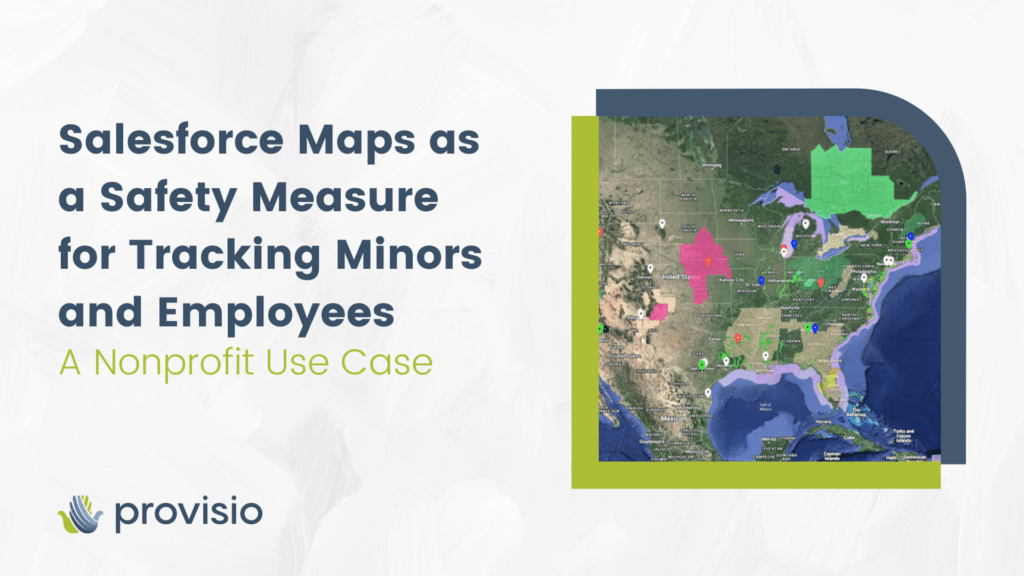Salesforce Maps allows organizations to track specific data points on a map and provides a birds-eye view of the areas they serve. There are many possibilities for how organizations can use these maps. In this article, we will highlight how this powerful tool can be used to track human locations for safety and security purposes.
Tracking Location of Minors
A Texas-based nonprofit needed a way to track the transportation of minors in their care to verify their location and safety. Minors can be escorted by chaperones to places like medical appointments or field trips but may also be escorted from a shelter or foster home and released to a family member or sponsor; minors might even be transported out of state.
To track the escort (transporter) and child’s location, the transporter downloads Salesforce Maps on their cell phone. The app tracks their GPS location, allowing the nonprofit to view their live location. The organization can track the entire trip: from the original foster home or shelter to the airport or sponsor’s home and will know exactly when the child arrives at their destination or if there are any delays due to weather or an unexpected event.
Color-coded pins mark the journey on the map, representing what stage of the process they are in. For example, completed trips might be green, while delayed ones might be yellow or red. Colors can be customized to a user’s specifications.
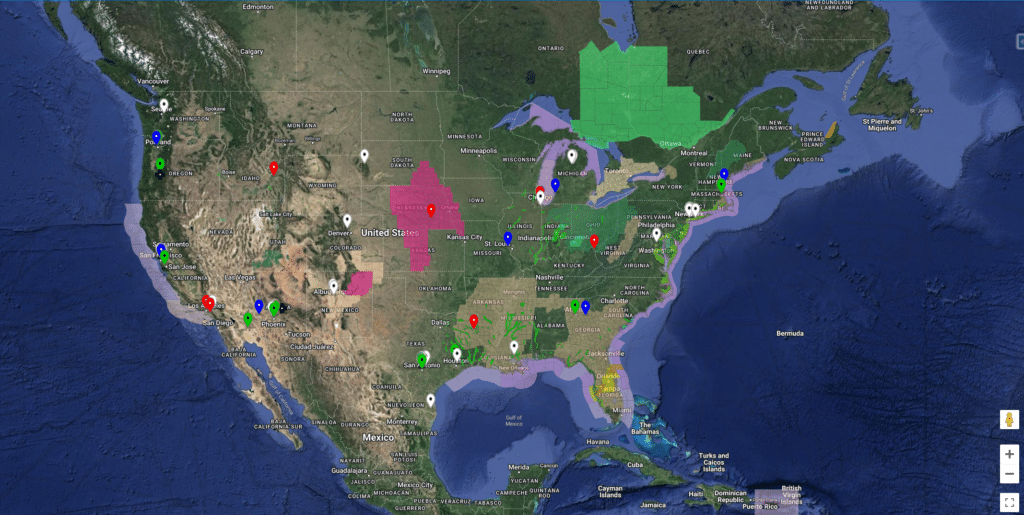
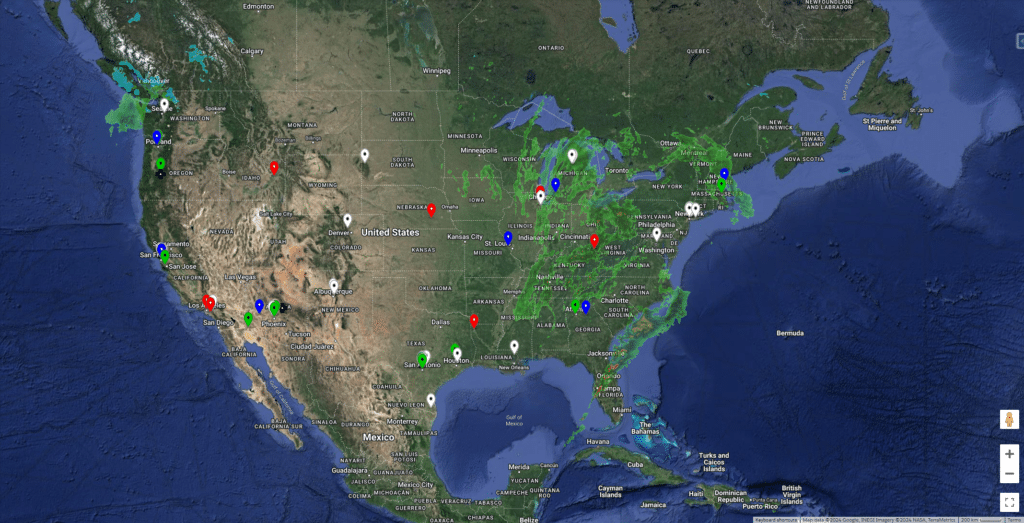
Ensuring Staff Safety in the Field
The same nonprofit has caseworkers who may encounter dangerous situations while in the field. Staff may be required to have a supervisor’s approval before entering a location deemed unsafe. Salesforce Maps can be used for all notifications and approvals in these precarious situations.
The caseworker indicates in the app whether the location appears to be safe or not, and, based on that input, the app will automatically send a notification for them to check in after a specified amount of time. If, for example, the employee feels safe, the check-in might be in 30 minutes; if not, the check-ins might be every ten minutes. The timing is customizable.
If the caseworker misses a check-in, safety flags are raised and a series of communications are released to the appropriate individuals. Again, alert activations/types of responses and who receives the alerts can be customized.
Salesforce Maps enables this organization to track the well-being and whereabouts of both their employees and the youth in their care. Additionally, it facilitates the efficient coordination of support services should they need them.
Get in Touch
Would utilizing Salesforce Maps make sense for your organization? Provisio would be happy to talk to you about your individual needs and how we can support you. Contact us here to start the conversation.

Marjorie lives in Saint Louis, Missouri. She received her Master’s degree in English from Truman State University. Her responsibilities at Provisio Partners include content creation and technical writing.